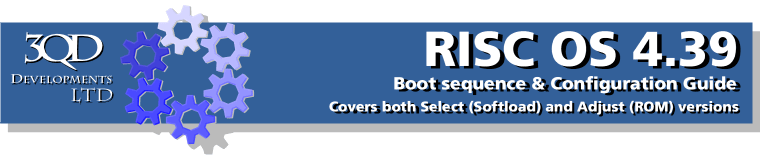
VAPower
If you're running Virtual Acorn we next have the VAPower section; providing power management functions through RISC OS. Click the VAPower icon to open this window.
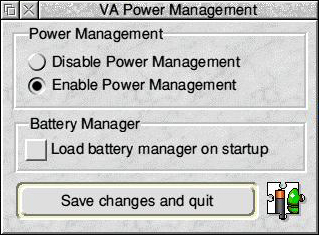
Towards the top of this window you can either enable or disable Power Management through Virtual Acorn and RISC OS. This is ideal if you're running Virtual RPC-Adjust on a laptop and prefer the RISC OS environment to the battery management functionality offered by Windows XP.
VirtualAcorn recommend that you always have Power Management enabled, even on desktop machines, as it will use less power and will run the CPU at a lower temperature.
Enabling the 'Battery Manager' by placing a tick in the 'Load Battery Manager on startup' box will ensure that you always have an eye on the available power left in your battery.
To confirm the changes click 'Save changes and Quit'.

